How to change ftp in zwift – Delving into the realm of Zwift, this comprehensive guide empowers you to master the art of adjusting your FTP (Functional Threshold Power). Whether you’re a seasoned cyclist or just starting your virtual cycling journey, this guide will equip you with the knowledge and strategies to optimize your training and unlock your full potential on the virtual roads of Zwift.
FTP, the cornerstone of personalized training in Zwift, serves as a benchmark for your fitness level and guides the intensity of your workouts. Understanding how to change your FTP accurately is crucial for maximizing your training and achieving your cycling goals.
This guide will walk you through the process of modifying your FTP settings, exploring the factors that influence it, and harnessing FTP to enhance your performance.
Changing FTP Settings in Zwift
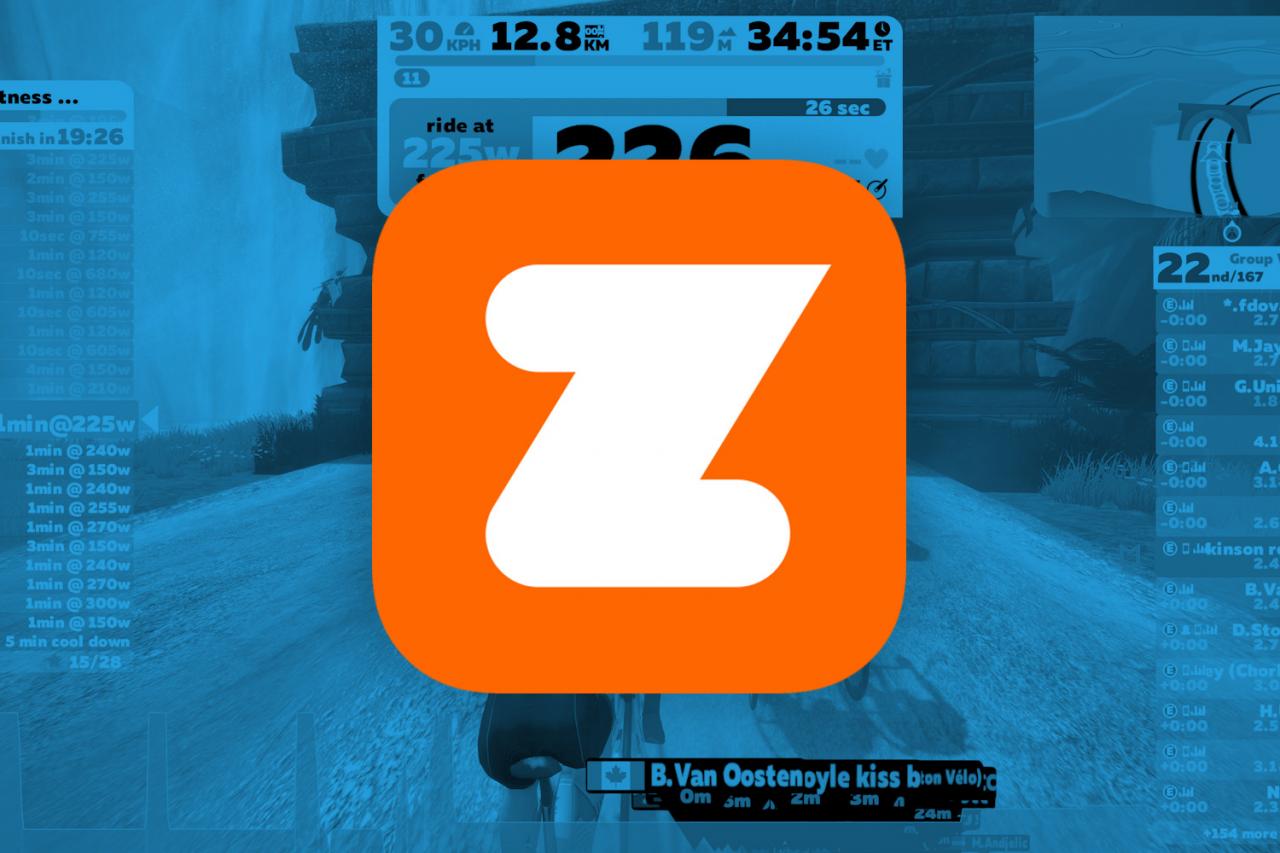
Functional Threshold Power (FTP) is a crucial metric in Zwift that determines the intensity of your workouts and races. It represents the maximum power you can sustain for approximately one hour.
Adjusting your FTP settings in Zwift is essential to ensure your workouts are challenging but achievable. Here’s a step-by-step guide on how to do it:
Determining Your FTP, How to change ftp in zwift
Before changing your FTP settings, you need to determine your current FTP. There are two primary methods:
- Ramp Test:A gradually increasing power test that lasts for 20-30 minutes.
- 20-Minute Time Trial:A self-paced 20-minute effort where you push yourself to the limit.
Factors Affecting FTP
FTP is influenced by various factors, understanding these factors is crucial for setting realistic FTP goals and improving FTP over time.
These factors include:
- Training status:Regular training improves FTP by increasing muscle endurance, power, and VO2 max.
- Nutrition:Proper nutrition, especially carbohydrate intake, supports energy production during high-intensity efforts.
- Sleep:Adequate sleep promotes muscle recovery and hormonal balance, essential for optimal FTP performance.
- Genetics:Some individuals have a higher potential FTP due to inherited muscle fiber composition and aerobic capacity.
Setting Realistic FTP Goals
Setting realistic FTP goals is crucial for effective training. Overestimating FTP can lead to excessive training and potential burnout, while underestimating FTP can limit progress.
To determine a realistic FTP, consider your current fitness level, training history, and performance in recent events or workouts.
Improving FTP Over Time
FTP improvement requires a structured and consistent training plan that includes:
- Interval training:High-intensity intervals challenge the body to adapt and increase FTP.
- Endurance rides:Extended rides at a moderate intensity build aerobic capacity and endurance.
- Strength training:Incorporating strength exercises can improve muscle power and FTP.
- Rest and recovery:Adequate rest and recovery are essential for muscle repair and adaptation.
Using FTP to Improve Performance
![]()
FTP is a valuable metric for cyclists who want to improve their performance. It can be used to create personalized training plans that are tailored to your individual fitness level and goals. There are a variety of different types of workouts that can be used to improve FTP, including:
Interval Training
Interval training involves alternating between periods of high-intensity effort and rest or low-intensity effort. This type of training can help to improve your FTP by increasing your ability to sustain a high power output for extended periods of time.
Tempo Training
Tempo training involves riding at a steady pace that is just below your FTP. This type of training can help to improve your FTP by increasing your lactate threshold, which is the point at which your body begins to produce lactate.
Hill Repeats
Hill repeats involve riding up a hill at a high intensity. This type of training can help to improve your FTP by increasing your power output and your ability to climb hills.
FTP can also be used to track your progress and make adjustments to your training. By tracking your FTP over time, you can see how your fitness is improving. You can also use your FTP to set training goals and to make sure that your training is challenging enough.
Common Issues and Troubleshooting

When changing FTP settings in Zwift, users may encounter various issues. It’s important to troubleshoot these issues promptly to ensure accurate and optimal performance.
Identifying Common Issues
Common issues include:
Incorrect FTP value
Entering an inaccurate FTP value can lead to unrealistic training intensity.
Zwift not updating FTP
The platform may fail to update the FTP value after a change.
Difficulty syncing with external devices
Zwift may have trouble syncing with power meters or other devices used for FTP testing.
Troubleshooting Tips
To resolve these issues, consider the following:
Verify FTP value
Ensure the FTP value entered is accurate and corresponds to your current fitness level.
Refresh Zwift
Syncing your Oura ring with Natural Cycles is a simple process that can enhance your health tracking experience. To achieve this, follow the detailed instructions provided in this guide: how to sync oura ring with natural cycles. By connecting these two platforms, you can unlock a wealth of insights into your menstrual cycle and overall well-being.
Restart the Zwift application to refresh the FTP settings.
Check device compatibility
Confirm that your power meter or other devices are compatible with Zwift.
Update Zwift
If you’re having trouble opening your Blackburn bike light, don’t worry, you’re not alone. Many users have encountered the same issue. To resolve this, refer to this helpful guide: blackburn bike light how to open. The instructions are clear and easy to follow, ensuring a quick and hassle-free solution.
Install the latest Zwift updates to address any potential software issues.
Seeking Professional Advice
If you encounter persistent issues or have concerns about changing your FTP settings, it’s advisable to seek professional guidance from a certified coach or medical professional. They can provide personalized advice and support to optimize your training and performance.
Last Recap: How To Change Ftp In Zwift
By mastering the art of FTP management in Zwift, you gain the power to tailor your training to your unique needs and aspirations. With the knowledge and techniques Artikeld in this guide, you can embark on a transformative cycling journey, pushing your limits, achieving new milestones, and unlocking the full potential of Zwift’s virtual cycling experience.
FAQ Resource
How often should I change my FTP?
It’s recommended to reassess your FTP every 4-8 weeks, or more frequently if you notice significant changes in your fitness level.
What are the different methods for determining FTP?
Zwift offers the Ramp Test and 20-minute Time Trial as options for estimating your FTP.
How can I improve my FTP over time?
Consistency in training, proper nutrition, and adequate rest are key factors in gradually increasing your FTP.
